Social media is a big part of book marketing. I know that I recently said that there may be less emphasis on social media in the future, and that indie authors should refine their social media, only participating where they NEED to be. But the fact is, it will still be important for quite some time. And, with time increasingly a limiting factor for most of us indie authors, it’s important to use social media tools that will make our book promotion efforts much smoother. So here are 10 of the best new social media tools for indie authors! And, the best part, most of them are free, have free options, or are very low cost!
- Buffer – If you need to keep track of social media or schedule different content sharing across multiple networks, Buffer is something you may want to consider! The free version is likely all most authors need.
- Quuu – Want to engage your readers? Quuu gives you curated suggestions for content to share on social media and automatically shares it to your Buffer account. A free version will work for most authors, though you’re limited to 2 content suggestions per day, and from there, the pricing tiers go up to $30/month.
- One Shot – With OneShot, you can post screenshots of images and text to Twitter, allowing you to escape the 140-character limit and share a larger message in one burst. (iOS devices)
- Adobe Spark – We’re always on the hunt for great ways to create impactful graphics. Let me introduce you to Adobe Spark, which does just that – social graphics, web stories, and animated videos that pack a punch. And it’s free!
- Paletton – Trying to build some really cool images or graphics but having trouble with colors? Paletton may be the answer for you. You can use their free live colorizer to come up with a color scheme that works well together. Once you’ve found your match, export the colors and you’ll get a list of RGB and HTML color codes that you can use to call out specific colors in your software.
- Refind – Do you habitually save links to sites or articles that you are interested in and then can’t find them later? This will help you solve that problem!
- Legend – This is another tool for animated graphics that allow your text to tell a dynamic story. Available for iOS users.
- Engage by Twitter – You want to make Twitter more effective? This does that! It was actually developed by Twitter to help you manage your profile(s), and gives you information about tweets and influencers. iOS only right now.
- Animoto – Want to make great videos? With video livestreaming growing more and more every passing day, Animoto can help you make eye-catching videos. Tiered pricing is available based on your needs.
- SumoMe – This is a great addition to your website to automate newsletter sign-ups, track social shares, and even creating social share buttons. It has free and paid options and is reasonably user-friendly.
Ultimately there are tons of great apps out there, and it’s up to you to find the ones that work best. With these great options available, we’re sure your 2017 social media will be off to a huge start!
And, predictably, we found more than just these 10 social media tools that we love. So, tune in for another post soon that features more great options.



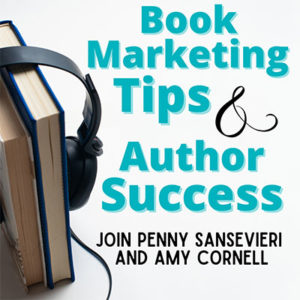

This is a great list and I will have to try these out!!
One I was recently introduced to, which I didn’t see on your list, is Crowdfire. I’ve been using it for about a month an a half and, admittedly, my activity on Twitter is touch and go at best, but I do have my Facebook posts auto-posting on Twitter, so I do have regular traffic on my feed. However, due to FB occupying most of time, I haven’t given my Twitter account much attention.
Crowdfire is an app that reminds me to check in with my Twitter account on a daily basis by giving it regular maintenance. It prompts me to…
–Share posts based on some of the hashtags I included in the setup (#amwriting, #amreading, #vampires, etc.)
–Like (heart) comments on those hashtags
–Follow people who started following me
–Unfollow people who stopped following me
–Follow people of my peers and competitors
Because it’s done in a little list format, I just go through the options, ignoring what I don’t want to share, like or follow and just promoting what I feel is genuinely about my writing and promoting other authors.
On a monthly basis, my Twitter Analytics showed I averaged anywhere from 4-12 new followers. Since I started using the app in mid-January, my followers and activity have increased tremendously….
November 2016 – 6 new followers; 184 profile visits; 9.3k tween impressions
December – 4 followers; 191 visits; 10.2k imp
January – 83 followers; 786 visits; 20.6k imp
February (as of 2/24) – 203 followers; 745 visits; 20k imp
What I like best about the app is it keeps me focused on productive activity and I literally spend no more than 20-30 min a day maintaining my Twitter account. I’m still informed and meet new people, I visit Twitter a little more often to not only see my stats rising, but I stay focused on my own notifications and feed activity versus getting lost down the rabbit hole.
Just thought I’d share!
Arial, thank you! What a fun app, thank you for sharing! Going to to try it now 🙂
So Arial, just another follow up – using Crowdfire and love it, I’m trying it out on an Instagram account, too. Thanks for the tip!
Great list! Even a few I didn’t know about! Thx! One that I would add is “Bublish.” It seems to be unique in what it offers authors. It’s an innovative way to get the word out! They have a free version but after joining I upgraded to the paid version for its extended suite of tools, so I’m not sure what the free version offers. Also, I have found “Pocket” to be a very handy app for keeping track of research articles online (and being able to read them offline without an internet connection is a real perk).
Oooooh Elayne, yes I love Pocket, too — I have not tried Bublish but will give it a whirl! Thanks for the feedback!