I want to cover how to market your book with Author Central because I’m a HUGE fan of free book promotion strategies. When was the last time you gave your profile some love?
For most indie authors, the answer is “not recently.” And, if you haven’t set it up yet, you aren’t alone, but you’ll want to take the time to do it today.
Because your Author Central page is possibly Amazon’s best book marketing tool for indie authors. It’s your very own landing page, it represents you as an author, which is really critical, and you should treat it that way.
So if you’ve been tossing around ideas for how to market your book but haven’t pulled the trigger due to time, money, or just plan lack of interest, these are 5 quick fixes to get you on track.
What is Author Central?
The first thing every author must know is that you already have an Author Central page. It doesn’t matter when or what you published. Once you claim your page, it will appear with a list of your books when someone searches your name on Amazon.
If you haven’t claimed your page, or aren’t sure how, it’s pretty easy to do, so take a few minutes to do it now.
First, go to https://authorcentral.amazon.com/ and log in using your Amazon sign-in. Keep in mind that even if you are traditionally published, you can still have an Amazon author page – even if your publisher has claimed it. You’ll still have access via your Amazon log in details.
And if you’re traditionally published, and your publisher has been updating your page, now is a good time to see what enhancements they’ve made. It’s also a good opportunity to see what they may have missed.
Once you have claimed your page, it’s time to add your books. To do this, sign in and search for your books. Adding them is really quick and easy. You can search books by ISBN or author name.
Amazon will double-check your entries for accuracy. Once they do, you’ll find a library of your books on your Author Central page.
Take a look at this standard Amazon author page:
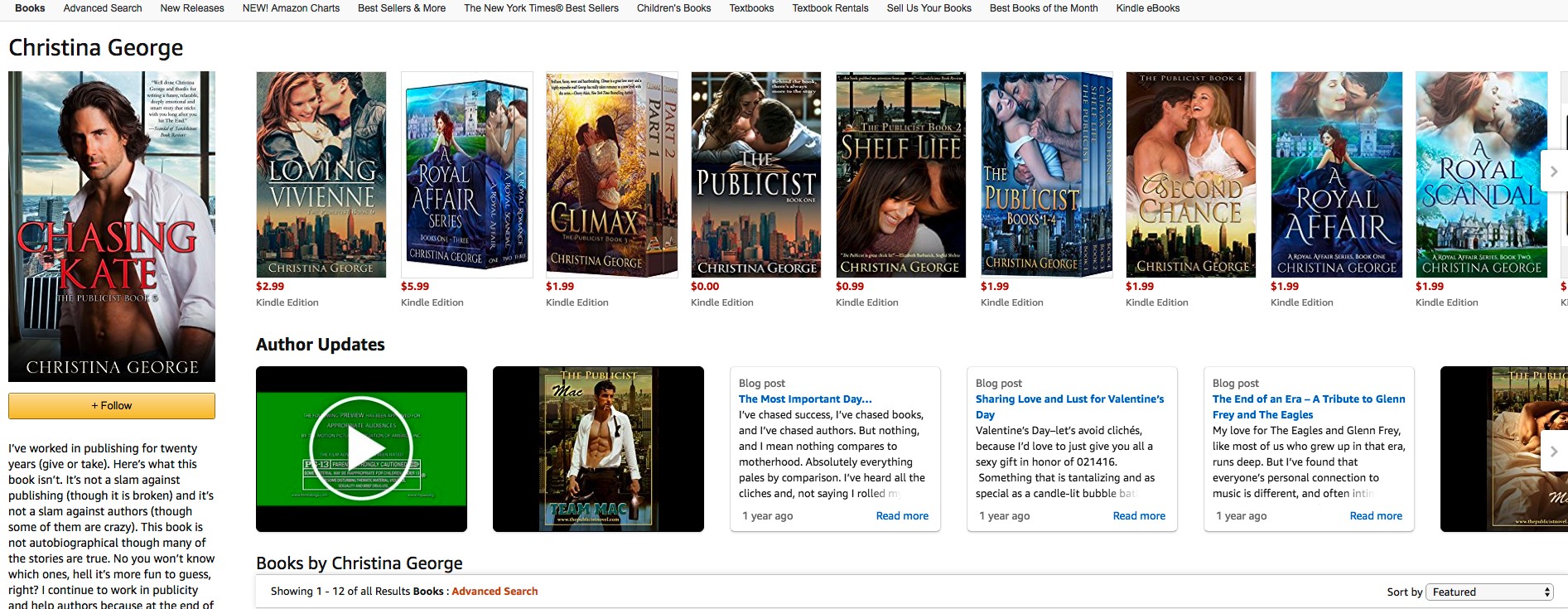
As you can see, this author has added her bio, listed her books, and has book detail pages, which we’ll discuss shortly.
This works for both print and eBooks. Basically, any book you have on Amazon can be added to your Author Central page. It’s worth noting that you can program your author page to show your recent blog posts. I’ll go into more detail on this in a minute.
Claim Your Custom Author Central URL
One last bit before I get into the 5 quick fixes, did you know that you can have a custom Author Central URL?
You can. And you should take a moment to set this up in your Author Central dashboard. That way you can start using the URL as you’re sending readers to Amazon to preview all of your books.
Does this seem superficial? It’s not. Because as you’re brainstorming how to market your book you need to always think about what you can do to make it easy for potential buyers to say ‘yes’ to that buy now button, and a clean, direct URL listed on your content, social media, business cards, etc. plays a huge role in that.
You can access this feature in the Author Central dashboard here:
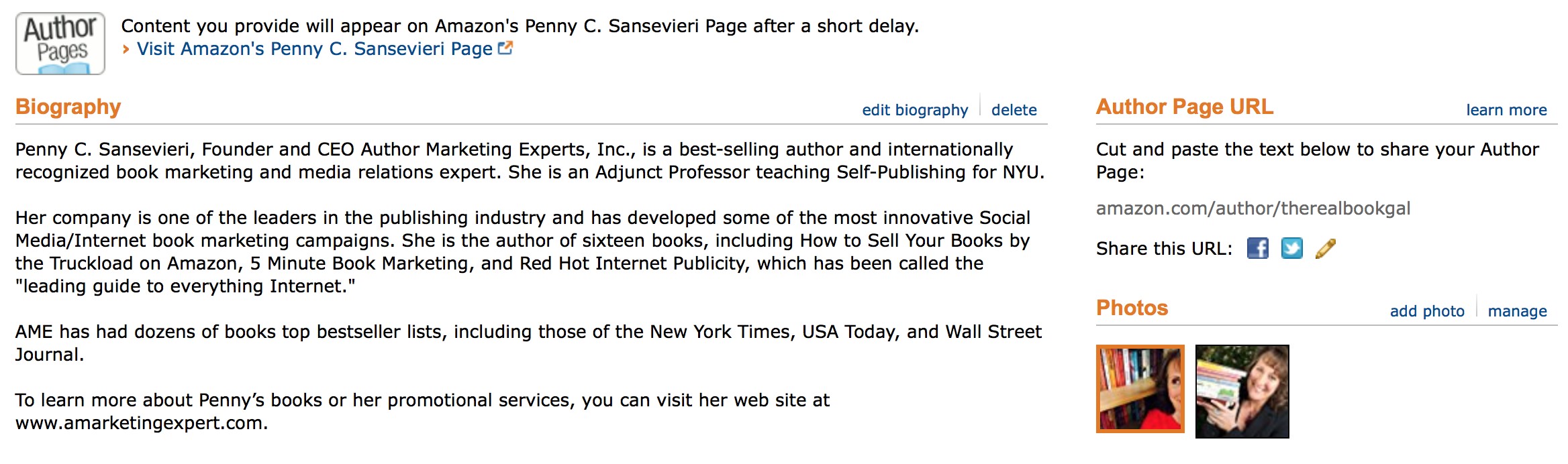
You can use your Author Central URL in anything, even your email signature! I often use this URL in the back of my books. It makes it easy for readers to go to my Author Central Page to sign up for author updates (more on that in a bit) or if I’m asking them to review the book.
Now on to the 5 quick fixes for Author Central!
1. Clean Up Your Indie Author Bio
Keep your bio short. That’s the first piece of advice I’ll give you.
Why? Because while a longer bio might look fine on your book page, it’s a lot harder to read on your Amazon Author Page. It’s tempting to go longer, but most consumers will not take that much time to reach through your bio – as interesting as it might be. Save the longer bio for your website instead and keep something short and catchy on your Amazon Author Central Page.
Take a look at bestselling author Catherine Bybee. Her bio is short, to the point and actually leaves the reader wanting to know more.
2. Add Your Contact Details and Social Media
If you’re wondering how to market your book with just a basic bio, you’re right, you can’t! The best bios include a little bit about the author, and leave room for things like your website, social media accounts, even your newsletter sign-up. These authors are really creative with their bio sections.
I love Jill Shalvis and her books (she’s also really lovely in person). She’s able to include a lot in her bio, but she has room for her website URL, her social media, and her contact email!
 I love how this author (also named Penny) starts her bio with her newsletter sign up. I mean that’s brilliant, right? And check out all the links she offers. This author leaves no stone unturned with her profile and still adds all of her links. She also lists upcoming releases, which is a brilliant book marketing technique that proves this is NOT a stagnant promotional strategy:
I love how this author (also named Penny) starts her bio with her newsletter sign up. I mean that’s brilliant, right? And check out all the links she offers. This author leaves no stone unturned with her profile and still adds all of her links. She also lists upcoming releases, which is a brilliant book marketing technique that proves this is NOT a stagnant promotional strategy:
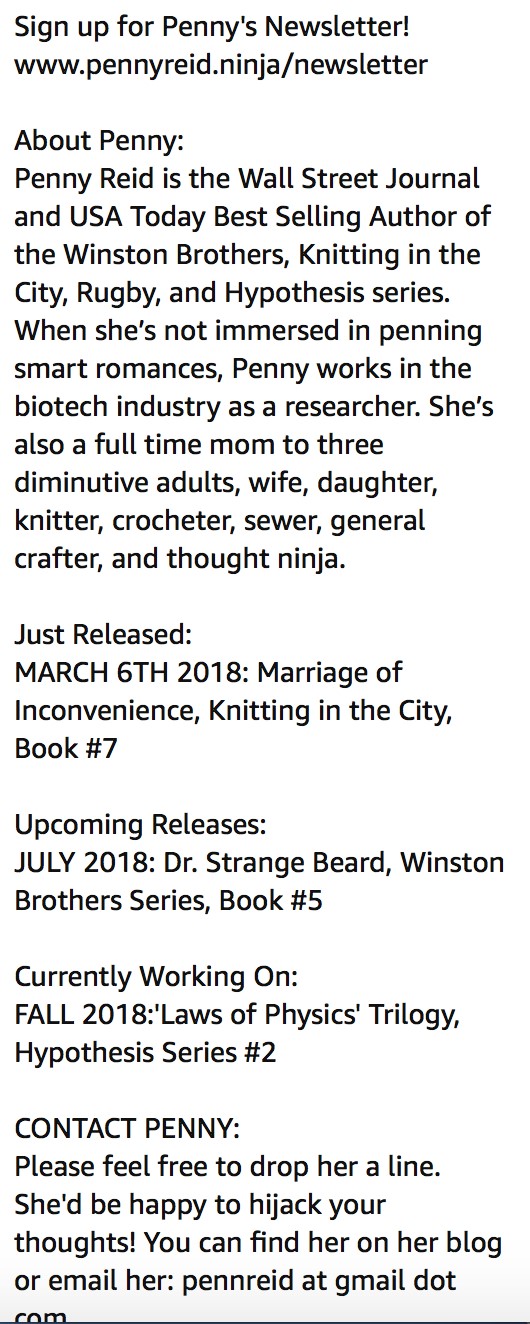
3. Add Your Blog Posts
If you have a blog – be sure to add this feed to your Author Central page. The caveat to this is you must be updating it regularly. If you’re not, don’t include it. Why? Because it’ll look like you’ve abandoned your own party. A blog showing posts older than a month (or more) is not a good representation of you or your indie author brand. And if you ever need ideas for how to market your book with your blog, I publish a list of monthly observances you can use as content ideas that I swear make it so much simpler. Here’s what it looks like:
4. Add Your Images and Video
They say a picture is worth 1000 words. So video must be worth even more. This means that further enhancing your Author Central page with images and video is another must. You can use anything for images. Pictures of you at your book marketing events. Or your own professional images. You can also use content from inside your book like diagrams or other images. Or if you have a likeness of one of your characters, use that, too!
In addition to images, upload video! This can be a book trailer, you at a book signing, or maybe a video message to your readers! Short tips are also great here as another way to sell your book.
You can see in the prior image, I’ve included both video and images. This type of content is especially powerful if you don’t have an active blog and a lot quicker to incorporate if you’re not currently blogging.
5. Incorporate Your Events and Promotions
Amazon is doing away with a dedicated section for events, but this doesn’t mean your profile isn’t a good place to promote events or other special promotions going on. When thinking about how to market your book in a way that makes you stand out from the competition, you can’t always color inside the lines!
If you’re running a limited time promotion or have an event planned (in person or online) add it to the top of your bio. Not only are your promoting something unique about your brand, you’re also setting a precedence that you keep your Author Central page current, which tells shoppers they should check back with you regularly to see what’s coming up next.
If you really want to know how to market your book, figure out how to keep them coming back for more, in between releases, and you’ll see your following and your sales skyrocket.
The Bottom Line
Every author should make a tricked out Author Central page a top priority, whether you’re an indie author or working with a traditional publisher. Think of it as the front lines of the book marketing world. You want to put your best face forward so that readers don’t want to look elsewhere. It’s the landing page to your books. It says who you are, what you’re about, and what else you have to offer. Use it! Because your successful competitors already are! And if you’re ready to start selling more books on Amazon, check out my Master Amazon Video Series!
Resources and Free Downloads
Monthly Observances and Content Ideas

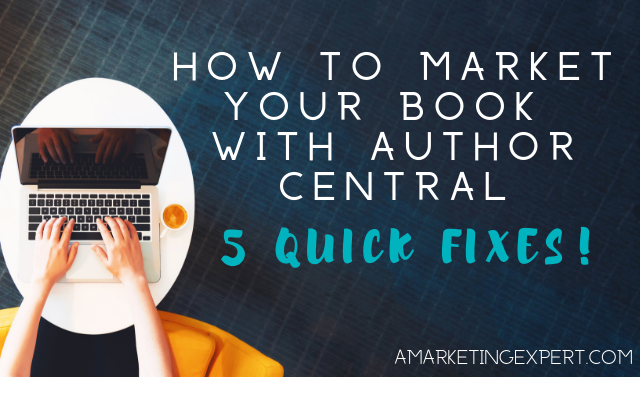



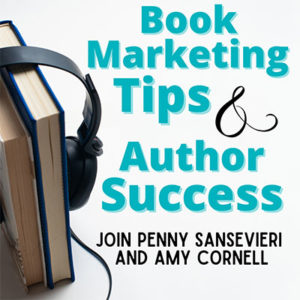

Hi Penny,
This is great stuff, I set my page up but then just sort of forgot about it. I’m going to go back in and get it up to snuff!
Cary Richards
http://infostack.io
Cary, glad it inspired you to dig in! I’d love to hear more about how it goes for you, and what changes you see as a result!