Everyone wants more exposure on Amazon. And understandably. Exposure drives book sales.
But, as we seek more exposure, don’t spend all of your time focusing on great keywords. Why? Because, yes, although keywords are important, critical even, they aren’t everything.
I often tell authors that they should focus on narrow categories to sell more books. This is because categories with fewer books have lower competition for the #1 spot. And, the top ten is a great place to hit, because Amazon’s algorithms kick in as you start to spike within categories.
That means you get more exposure. Which is what you need to sell more books. And remember, book sales are your ultimate goal.
The Truth About Amazon Categories and the Big Reveal
When speaking to a contact at Amazon recently, I mentioned that authors need more categories.
I told the Amazon person that the more categories a book has, the better visibility a book will get on the site. It’s the same concept of having McDonald’s and Starbucks locations all over the place, only online. The more places your book appears, the better your book sales will be.
When setting up their books, most authors go with two, because that’s what a lot of the advice recommends. If you were grandfathered into the old Amazon system, you might have four.
But what I learned from my Amazon contact is that, in fact, you can get up to ten categories for your book.
TEN!
This means that your book can now show up in ten places instead of two. That’s great news, right?
And it’s not that hard to do this. Actually, it’s pretty easy. Ready to learn how? Let’s go!
Picking Smart Categories
First off, when I talk about Amazon categories, I’m always referring to eBook categories instead of print categories.
Why? Because there are more eBooks on Amazon than there are print books. Some authors go straight to eBook and don’t even bother with a print book. As a result, the eBook side of Amazon is more weighted down with titles. And, in the end, this is better for your book sales.
Next, picking eBook categories is powerful way to get exposure for your book. If you haven’t dug around on Amazon to find these very creative categories, you should spend a few minutes doing so.
To find the eBook categories, head to the Kindle Store on the Amazon site. You should see this down the left-hand side of the screen:
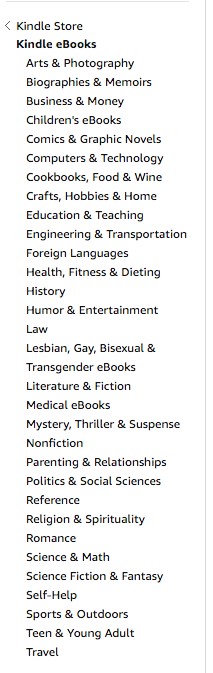
From there you can click any of these main categories for drop downs. And that’s where the sweet spot is. By applying some strategy to which categories you choose, you’ll see a boost in exposure and ultimately, book sales
You can really find some great smaller niche categories – even for some of the biggest, most cluttered genres.
Let’s have a look at two of these busy markets: business and, separately, health.
Business books
If you look down the left-hand side of the first screen shot, you’ll see that I clicked down from: Business > Management > Communication in Management.
For many of you who write in the business genre, “communication in management” may not seem like a correct category. That is, until you look at some of the books that are in there. They cover topics like communicating, business communication, and team building.
Next, take a look at the number of books in this genre. See the orange box below:
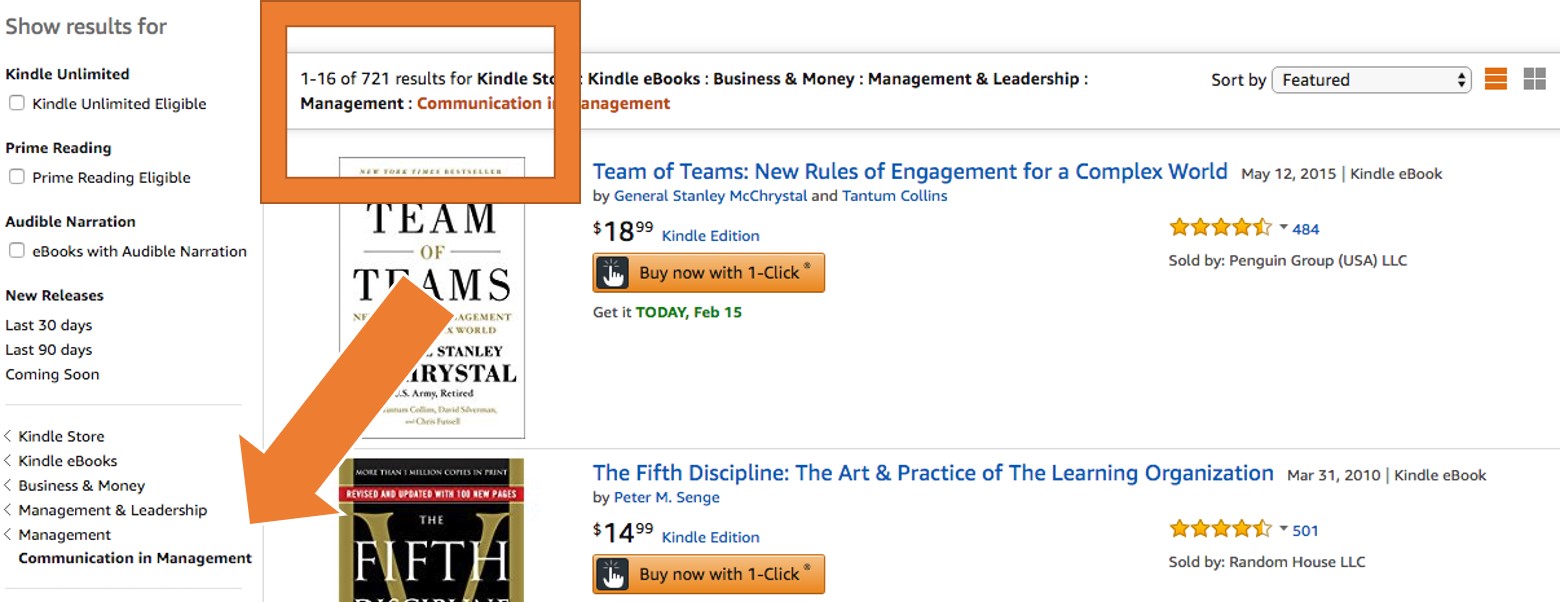
Out of the millions of books on Amazon, 721 is not a big number. This has the potential to be an ideal category for your book.
And yes, you can find categories that are even narrower. In some cases, I’ve found Amazon categories with as few as 41 books.
That’s why it’s so great to have the option of ten categories now. You’ll find some that are completely amazing. And, there will be others with more books than you might like, but that are still a good fit for your book. And again that added exposure is what will drive book sales.
Health books
Now let’s have a look at the health market, because this is another busy market. As an example, have a look at the Women’s Health category within the Health market. See how many books are sitting in that particular segment?
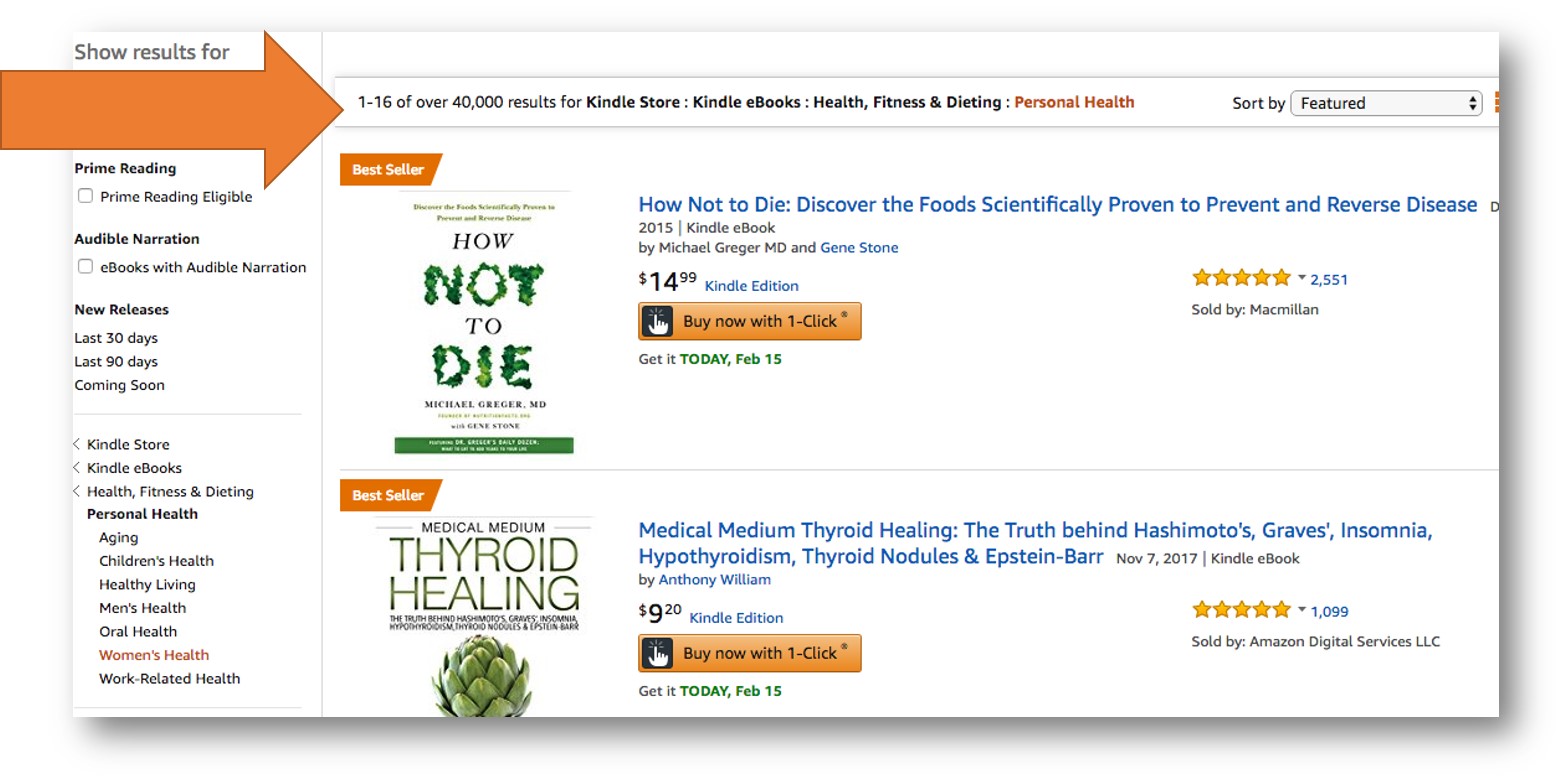
That’s a lot of competition! But if you dig deeper and experiment with some other markets, you can really whittle this number down:
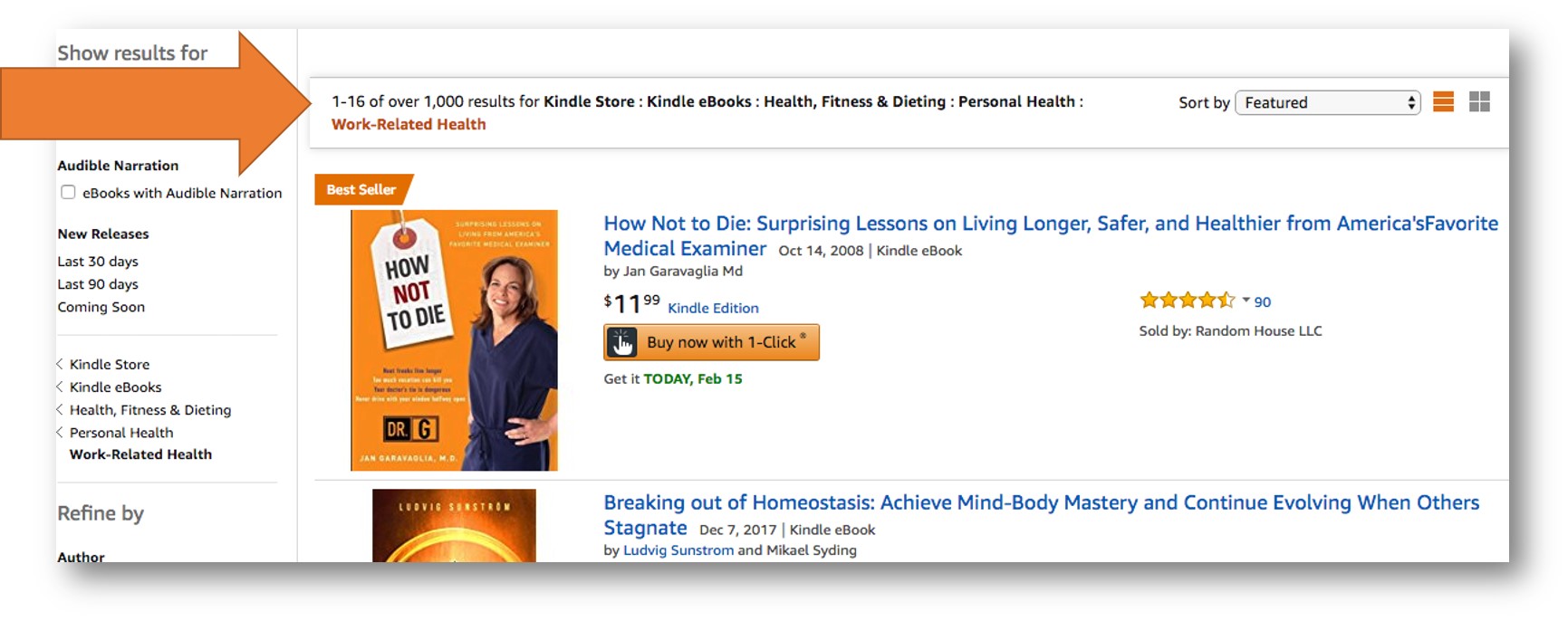
Dealing with a thousand books is much easier than trying to wrestle to the top of a list of forty or fifty thousand titles.
But remember, these are two extreme examples to illustrate how to get creative with your searches. In almost every case, there are other elements or aspects of a book that can be highlighted using the categories.
“Difficult” categories
On the flip side, there are those difficult categories where it’s hard to get traction no matter what you do.
There are two things Americans don’t like to discuss: whether they’ve saved enough for retirement (because most people haven’t) and death, for obvious reasons.
So when you have a book with a difficult topic, or something that’s difficult to place or categorize, try to find the obvious benefits. By this I mean find a place the book at the reader’s pain points.
We once worked with a book on Lyme Disease and the searches for Lyme disease were really bad on Amazon. The books all had terrible sales rank and though there wasn’t a ton of competition, there wasn’t a lot of activity in terms of sales.
Why? Because most people weren’t searching under Lyme disease. Instead they were searching under the symptoms (pain points) and that’s where we put the book. When we did, the performance changed quickly.
Another example of this was a book about teen suicide as it relates to bullying. For obvious reasons, the author had originally categorized the book under “suicide,” but it did really poorly. I asked her to move it under ‘teen health’ and again, it did a lot better!
Categories That Will Help You Hit Bestseller Status
Regardless of your genre, you’ve probably always thought how great it would be to be a bestseller, right?
Here’s a hint: narrow categories can do that for you.
And while you may not become a #1 bestseller across Amazon, you could still “own” your category and dominate it. The goal of this exercise isn’t just to potentially hit bestseller status, but to surge your book within the Amazon machine.
So which categories are best? Well, as I said before, if you can find narrow ones that relate to your topic, are part of the benefit, or are an outcome, grab it!
A Difference for Fiction
Fiction authors often get a chance to expand their categories even further. They have the option to “refine by” themes, heroes, and settings.
Here’s what it looks like, this screen grab was taken from the Inspirational Romance section of Amazon:
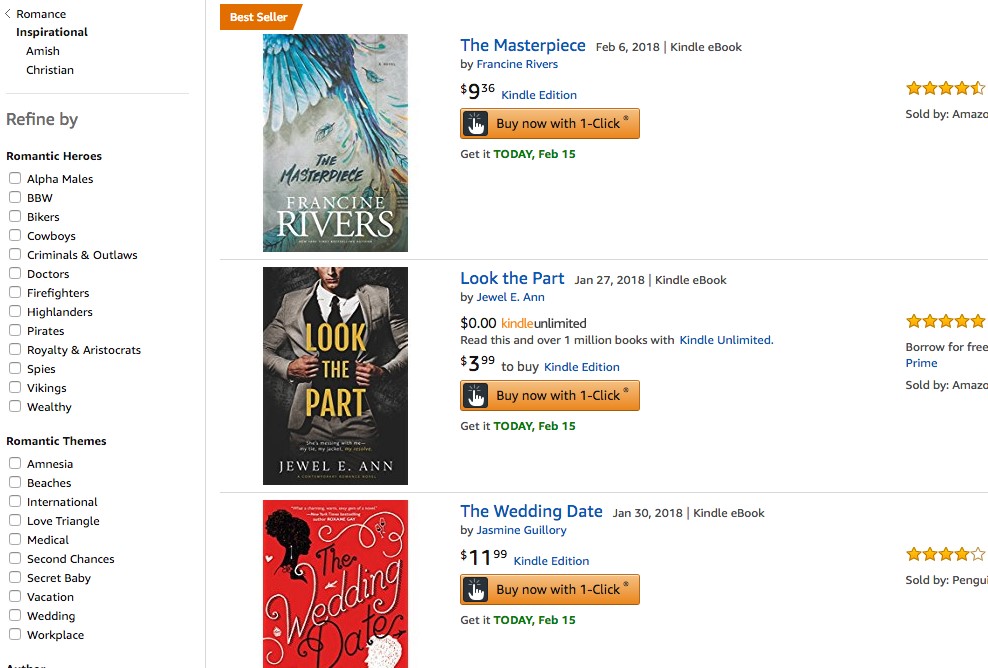
As you can see under “Romantic Heroes” there are a lot of options available. These are additional ways to categorize your fiction book. They don’t appear under all fiction, however. For example, literary fiction doesn’t give you these options.
It’s important to note that these are categories, but you can’t pick them like you would the other categories I showed you. Instead, these are keyword-driven. And, in order to put your book in them you’ll need to add keywords to the back end.
How many should you grab?
Well, I’d start with just two. Because while they’re great to have, you still have the option of adding ten more categories. In other words, these are just bonus categories you can add, via keywords on your Kindle Direct Publishing dashboard.
Getting Amazon to Make these Changes
So how do you get your 10 categories?
This is actually the easy part. Simply log into your Amazon Author Central page and click on “help.” Then tee up an email to them, pasting all ten categories of your book into an email.
My recommendation is to email them the link, like this: https://www.amazon.com/s/ref=lp_156563011_nr_n_5?fst=as%3Aoff&rh=n%3A133140011%2Cn%3A%21133141011%2Cn%3A154606011%2Cn%3A156563011%2Cn%3A156569011&bbn=156563011&ie=UTF8&qid=1518735862&rnid=156563011
And then also the category string from the page: Kindle eBooks : Self-Help : Memory Improvement
So, your submission will look like this:
Kindle eBooks : Self-Help : Memory Improvement
Including the search string and the URL makes it really easy for the Author Central person to add your book to the category.
And that’s it! Within 24 hours these are usually added!
And once they’ve been added, watch your exposure skyrocket. And, if you’ve chosen well, your book sales should grow also.
A Few Myths Busted!
First off, let’s talk about whether you can have ten eBook categories for your book. Or, do you have to have a mix of the general print book categories, too?
The answer is no. You can just find ten really awesome eBook categories and use those.
A lot of authors have asked me where the categories shown Amazon Best Sellers Rank (in the details section of your book) come from.
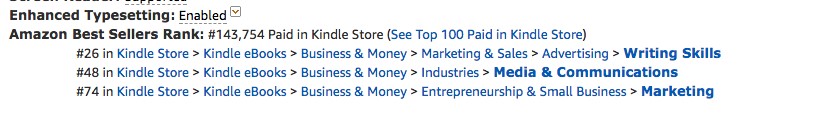
These aren’t your categories per se. But if you aren’t managing your book categories properly, you’ll start showing up in random places.
So you can see where this book is showing up, these are categories we placed it in. If you leave it up to the Amazon algorithm and you don’t manage it, you could see weird searches in categories that don’t match yours. Needless to say, this won’t help your book sales at all.
However, once you put in the right categories, you’ll start to see that this section aligns with what you choose. If they aren’t aligning, then you or your publisher probably haven’t set your categories.
The other thing to remember is that if you’re working with a publisher who has control of your eBook, you’re going to want to ask them if they’re willing to change these categories for you.
I can almost guarantee that your publisher doesn’t know you can have ten eBook categories for your book.
Amazon categories can be such fun to find and experiment with. And once you start adjusting your book and putting it in the correct segments on Amazon, I think you’ll be pleased to watch your book sales soar, too!
And, if you’d like to know more about how you can sell more books on Amazon, check out what we can do for you!
Resources and Downloads



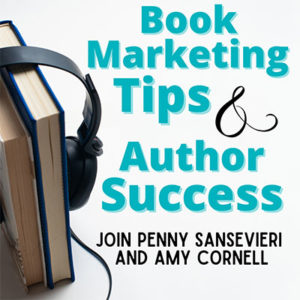

Thank you, Penny, for this incredible article! It’s helpful beyond description!
Adrienne, thank you! I love getting feedback on the blog! Please let me know how it goes!
How did it help you if I may ask?
Thank you for sharing such valueable information
Bookmarked your website for easy access! These articles are great
Thank you!