If you’ve spent any time on the Amazon website, you’ve no doubt seen the Amazon Marketing Services “Sponsored Products” and “Product Display” ads. The Amazon Marketing Services for authors (also called AMS) is a fabulous opportunity to gain more visibility for your books. And if you plan it right, the Amazon ad system can really help to expand the reach of your book so you can gain more readers!
In terms of Amazon ad system preferences, my nod goes to the sponsored products, for reasons I’ll explain in the video below. One of the things I’m hoping that Amazon will change soon is that the Amazon ad system is currently only open to indie authors. I think this is a shame because every author could benefit from using this, not just the indie authors. I’ve written Amazon a few times about opening up this dashboard to all authors. I’m not sure they’ll take my suggestion, but hopefully soon they’ll change Amazon Marketing Services for authors.
How to Use the Amazon Ad System
The biggest misunderstanding, I think with Amazon ads is that they are designed just like Facebook ads. And of course, they aren’t. Frankly I find them easier to run but do require some monitoring, I’ll explain that in a minute. First, let’s take a look at a quick ad set up tutorial:
As you can see, the dashboard for creating ads is pretty easy, the key is in the set-up which is pretty specific to the Amazon ads system. The daily budget I’d recommend starting with is $10, which maybe seems small, but if you plot your ads correctly, it should be enough to get you sufficient exposure on Amazon.
When you set up your ads, the Amazon Marketing Services site will give you the option to use their automated system or set everything up manually. While setting up ads using an automated system might seem easier, it’s really worth the little bit of effort to do this manually.
Check out this brief walk-through of the Amazon ad system site:
Using Keywords on the Amazon Ad System
For the Amazon ad system to work correctly, you need between 300 and 400 keywords, which may seem daunting but really isn’t as difficult as you may think.
The Amazon Marketing Services system for authors will recommend keywords. But almost every case, I won’t use them.
Why? Because they’re just too generic and often very ineffective. I suspect that the suggested keywords will get better at some point, but until it does you’ll have to do this search manually.
The key to doing the manual search is to find books similar to yours as I showed you in the brief video. As an indie author, it doesn’t matter if you’re using traditionally published authors or indie authors – I recommend that you grab anything that works for your book!
In my tutorials on Amazon keywords, I often talk about how to find keywords and add them to your book. As you know, I will discourage you from using book titles or authors names because it’s against Amazon’s terms of service. However, this isn’t the case with the Amazon ads system at all. In the case of Amazon ads, you’ll definitely want to use book titles and author names, which is why the suggested keywords are ineffective.
Why Non-Fiction Books Are Slightly Different
When I do, on occasion, use the keywords the Amazon ads system suggests, it’s usually with non-fiction books. In those cases, I’ll use them to pull in pin point searches consumers may plug into the Amazon dashboard. So, for example, things like “stop back pain” if you have a book that covers that topic. Or “how to save more money,” which could be another good search if you’ve written a book on money saving tips. But for the most part, I’ll use other book titles and authors.
Also, I like to skim the new releases list to find new titles, similar to mine, that I can put in there, too!
The Delay Factor of the Amazon Ad System
The Amazon ads also have delay factor, which means that while they will show right away, you may not be able to see the conversion immediately.
I’m not sure whether or not this is a glitch in the Amazon Marketing Services system that the reporting doesn’t happen right away. Sales will happen (if you’re showing that the ads are converting into sales), but the numbers may not show up right away in your sales dashboard on the KDP site. This is another reason why when I’m setting up the Amazon ads, I won’t limit the time they can run.
By running them for an unlimited amount of time, the ads have a chance to gain some traction on the Amazon platform, too. Note that you can stop them at any time you want.
Putting Your Keywords into Action (and Pausing Them)
Though you’ll start with an enormous number of keywords, you won’t wind up using all of them. I recommend watching them closely each day to see what’s getting “hits” and which keywords aren’t.
You want to look for the conversions on your ads and pause any keywords that are getting you lots of clicks, but no conversions. In other words, the keyword is somehow misaligned and readers are landing on your page, so you’re paying for a click, but they aren’t buying.
If you keep the Amazon ads running for any length of time, you’ll probably only wind up using 10-20 keywords out of all of the ones you found. These are the keywords you’ll want to spend the most time on. At some point, when you find keywords that are doing really well for you, you can up your per click bid from .25 cents to .50 cents, too.
A Final Note on Amazon Marketing Services for Authors
Finally, if you’re running Amazon ads that aren’t selling any books, you may want to look at your book description. Because in the end you can write the best ad in the world. But if your ads aren’t pulling in sales, it may be because your book isn’t enticing enough, or your book description isn’t strong enough. So it’s worth some time, even before you start running the Amazon ads, to tighten up your Amazon book page first.
The Amazon Marketing Services platform is a great opportunity for indie authors to get more visibility on Amazon and pull in more readers. If you start off slow, with a small budget until you get your bearings, I think you’ll really like what the Amazon ads system can do for you!
And, if you’re ready to really rock out on Amazon, I’ve got a great series of videos on how to master Amazon. Check them out here! Plus, I’ve got a special deal for you! Check out the special promo code in the image below!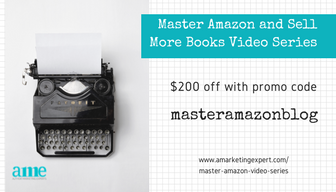
Resources and Downloads

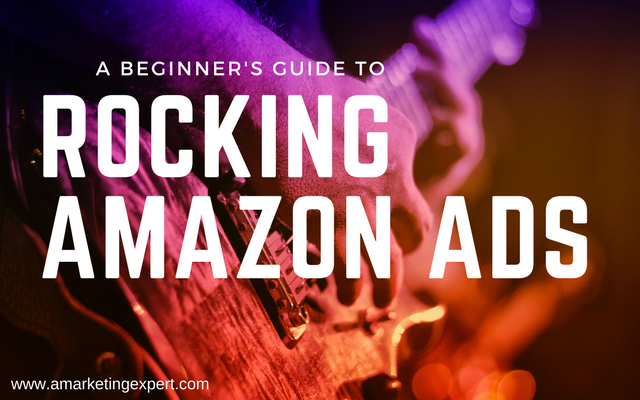
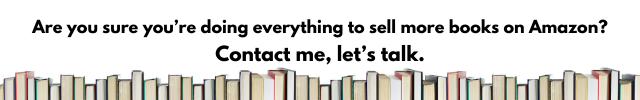

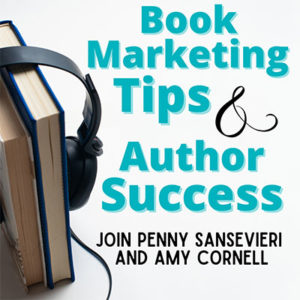

Hi would like to set up a phone call
Hi Meny – sounds great! Please send me an email and we can set something up!
If I see plenty of impressions In the first 24 hours but no clicks, should I worry?
Hi Mary, no need to worry – for some reason, the dashboard is a little behind, and can take 3 days to populate with the “clicks.” Keep me posted on how it works!
I’m do discouraged. So few clicks and no sales. I’ve followed your tips and I think my landing page is strong. My first add went up on the 15th.
Hi Mary, I’m happy to respond to this and offer advice, but without knowing your landing page or spending time on this, it’s hard to know exactly what’s wrong. There might be keyword issues, or maybe it’s something with the landing page after all. If you want to spend some time on the phone with this, feel free to contact our office directly to set something up. We’d love to hear from you! Thank you!
Question. I have over twenty books. Am I better off advertising just a few or does the number of ads I run matter for the overall success?
Hi Mary – can you share more detail? If your books are CURRENT non-fiction, you could certainly do several ads at one time. If a series, you could do an ad for the first book, or even a bonus bundle if you have one!
My books are fiction, contemporary romances. Four or five books in each series. I wondered if they compete with each other or if I need to use different keywords for each book.
Thanks.
They might compete but that’s ok. I would do the first book in each series – competition is good if it’s you competing against yourself! Good luck!
Marvelous, what a webpage it is! This website presents useful facts to us, keep it up.
Thanks for your article. I have a question. When using an author name or title to a book as a keyword do you choose EXACT, PHRASE or BROAD?