It’s a simple fact: in order to sell books on Amazon, you’ve got to have something that readers want or need.
But going even deeper than that, you have to have an Amazon book page that beckons readers to want to know more and encourages them to click the “buy” button.
When an author comes to me and laments the fact that their Facebook ads are sending loads of traffic to their Amazon book page, but book sales are dismal, I can almost guarantee you there is something wrong with your book page, or one of the other points I’ll address in this piece.
What happens a lot of the time, is that an author puts their book up on Amazon and then hopes for the best. They hope that the Amazon machine will kick in and promote their book. But hope is not a marketing plan.
If you want to get more visibility, and actually sell books on Amazon here are seven things to look for to get started!
Your Keywords and Categories Are Wrong
The process of uploading a book for sale on Amazon (whether you’re uploading it via another platform, or via KDP) can be an involved process. And then you get to the “pick your keywords and categories” question on the form, and you plug in some ideas that make sense. Maybe you pop in “mystery” or “romantic suspense” or “self-help”.
The issue with those keywords, or any type of singular keyword is it causes your book to get lost in the thousands of books being added to Amazon daily.
To gain some traction, you really need to spend some time researching keywords that fit your market and follow consumer trends. I know there’s a lot of software out there to do this, but I always prefer doing this manually.
Why?
Because I like to find things that are trending on Amazon and doing a search manually will do that. I also want to dig in and find good consumer trends, because those are waves of interest that you can use to grab book sales.
So how do you do this? Start by typing in your keyword into the Amazon search bar and see what drops down. Amazon uses intuitive search, much like Google does. It’ll give you some keyword strings to start doing some research on.
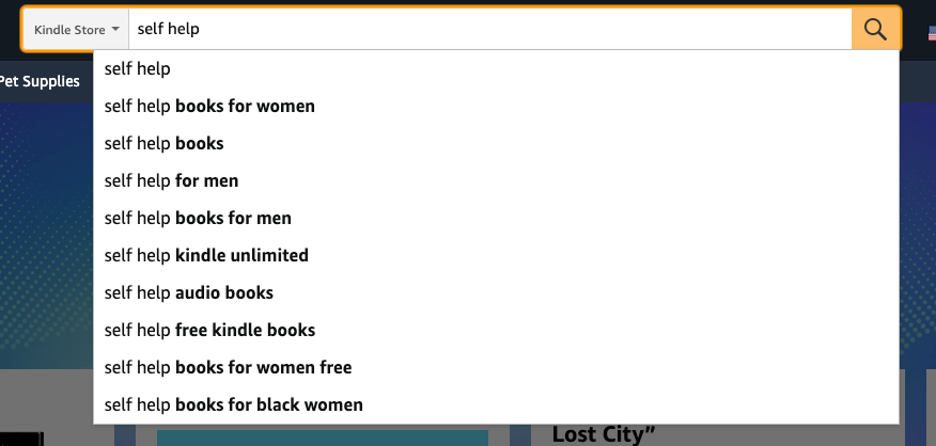
And use keyword strings and not singular keywords. Why? Well, several years ago Google did a study and found that the more keywords a consumer types into Google, the closer they are to a buy. Amazon is much the same in this regard.
Also, you’ll want to identify the benefits your book has to the reader. Specifically, what do they gain by reading your book?
All these benefits become part of your book description (which we’ll talk about in a minute) but should also be reflected in your keywords, too.
Your book categories are next up, and I’ve written a lot about both on prior blog posts, so I won’t go too far down the rabbit hole, but you can have 10 categories for your eBook and the more narrow you can get, the better your book will sell.
I know “narrow” may not seem appealing but trust me when I say, consumers are hyper focused on what they want. Regardless of the genre.
A romance reader isn’t going to buy just any romance. They’re probably looking for something specific to what they enjoy reading, whether that’s time travel romance, royal romance, second chance romance, the list goes on.
The point being, the more you can zero in on your book’s content, the better pathways you’ll start creating for your book and the more you’ll sell.
Your Book Description is Lacking
Much like your keywords and categories, book descriptions often get jammed into the upload process with little to no thought about how they actually appeal to the reader.
Take a note or two from the keyword and category discussion and zero in on the benefits to your reader.
I recommend reviewing some book descriptions of bestselling books in your genre to get a sense of what’s selling. Here are some additional tips to consider:
Lead with a standout review! This can be a review on the book page itself, or an early review you got for the book that hasn’t appeared on Amazon yet.
Give your book description room to breathe. By this I mean make sure that you aren’t cramming your entire book description into one paragraph of text. Use short sentences and short paragraphs. Bold things that you want to stand out and use bullets to identify your book benefits!
Find your elevator pitch and lead with that. What’s an elevator pitch? Well it’s a 1-2 sentence impact statement about your book.
Maybe it’s a book teaser if you wrote fiction. If you wrote non-fiction your elevator pitch may be asking the reader a question or making a statement like: Do you wish your book marketing efforts could result in more book sales?
Your book description should be enticing, enlightening and make the reader want to know more.
If your book description isn’t doing that, you’re not going to sell books on Amazon.
Your Books Are Disconnected
Of all the things I’ve discussed up to this point, this one is the easiest and often forgotten. Your books should all be connected to you on Amazon and under the umbrella of your Amazon Author Page.
I can tell you that having all of your books connected under your author name is not only helpful to your brand, but it’ll help you come up better in search on Amazon – meaning your books will get found quicker!
Your Bio Isn’t Selling Your Book
Have you added an author photo or bio to your Amazon book page? I’m always amazed at how many authors are satisfied being just a generic grey box on Amazon.
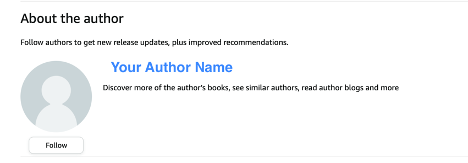
Add your bio and picture. Your bio needs to make sense for who your reader market is. If you write fiction, how can you sound interesting and dialed in to genre fans? If you write non-fiction, don’t just post your resume, be more creative and likable than that. Then, head on over to Amazon’s Author Central to add more pizzaz to your Amazon Author Page. More on that below.
Your Book Pricing isn’t Competitive
Overpricing or even underpricing your book can be a problem. I’ve talked to authors over the years who want to sell their book for a high price so they can “make back their investment” but this honestly never works.
By the same token, the days of launching a book for .99 are gone. The market for super cheap books is saturated. Instead, find a book price that fits your market. Because every genre is different, and some markets can tolerate a higher priced book.
Do some research on Amazon before you decide.
Your Book Cover Isn’t Up to Par
I could write an entire blog post on book covers, and if you’ve been reading any of our prior blog posts or listening to our podcast, you know how important a book cover is. But I’m not alone in this. Ask anyone in the book industry and they’ll tell you how vitally important a solid book cover is to sell books on Amazon. A book cover can make or break your success.
Your Author Central Isn’t Optimized
I alluded to Author Central under the bio section, but it deserves its own. There’s a lot of stuff you can add to your book page via Author Central, for example you could add reviews that never made it onto your Amazon page, you could do a fun author interview and add it to your book page. Or videos introducing yourself or other areas of your business.
And all that extra content creates opportunities to include more of your keywords. There are lots of enhancements available to you, for free.
While getting book sales may seem daunting, it doesn’t have to always be an uphill climb. Amazon gets you more exposure than you could ever possibly get on your own – but you have to spend some time with it, even a few minor tweaks could make a world of difference.
Have you done ALL of the things above to sell books on Amazon, or are you inspired to try some new ideas?
Let me know in the comments!
Resources and Free Downloads
Sell books on Amazon more consistently with our free cheatsheet.
And sell books on Amazon without screwing things up with our free planner.
5 simple reasons your ads aren’t working on Amazon.
Boosting your backlist on Amazon can also help create a more consistent sales funnel!
This 9-year-old successfully self-published on Amazon!

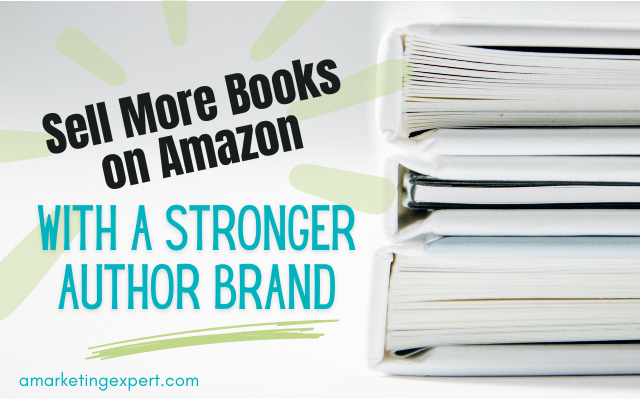

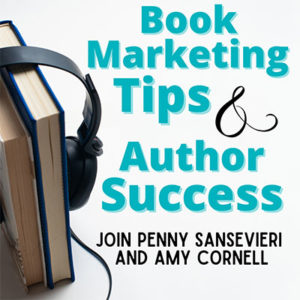

Great article, but I have a question ??
Twice you refer to adding reviews that may not be on Amazon yet.
Where do I find these reviews?
So these can be from places like Midwest Book Reviews, which don’t crosspost to Amazon – or even Kirkus, etc. Make sense?
I got one on BookBub, which I would add to the Amazon page if there were a place for it. Or what about Goodreads? Don’t some people post reviews there but not on Amazon? However, I don’t know where on the Amazon page to put these. There are reader reviews, managed by Amazon, and editorial reviews, which you can add via Author Central. Midwest Book Reviews and Kirkus Reviews are not readers reviews, but rather, editorial reviews, and as I understand it, these don’t have the impact of reader reviews. I don’t understand how you can add reader reviews that originate elsewhere.
Robert hi, you can add them via Amazon Author Central! Good luck!
Thank you fir all the wonderful ideas.
How do I do all the free enhancements to sell my book.
Work hard, Shriyanie! And take it one strategy at a time!
Hi, Penny!
Great, helpful article! I have a question about the categories… the blog says an ebook can have 10 categories, but when I go into my book’s page, Amazon says I can choose UP TO two categories.
Am I missing a place where I can add eight more? Many thanks for helping to clear this up!
Anne hi there, Yes you can add up to 10 via Author Central. Have you read my latest Amazon book? It’s all in there! Wait for it – shameless plug!
How to Sell Books by the Truckload on Amazon
Step-by-step on how to do this!